Create, modify and delete a role (Create Role), (Role List)¶
In the Create Role tab we can define a new role with permissions that we assign to a pattern or several index patterns.
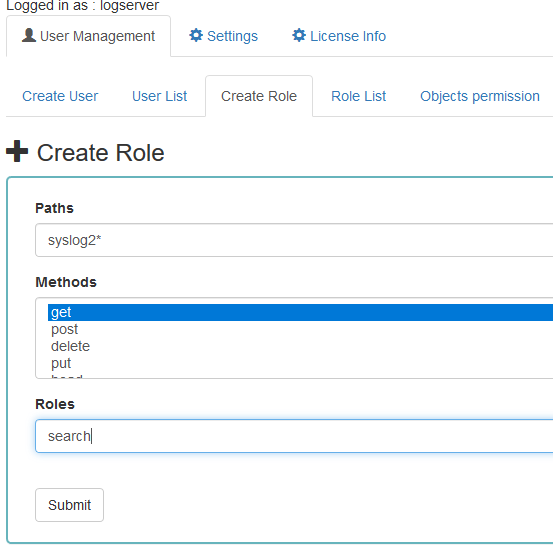
In example, we use the syslog2* index pattern. We give this name in the Paths field. We can provide one or more index patterns, their names should be separated by a comma. In the next Methods field, we select one or many methods that will be assigned to the role. Available methods:
- PUT - sends data to the server
- POST - sends a request to the server for a change
- DELETE - deletes the index / document
- GET - gets information about the index /document
- HEAD - is used to check if the index /document exists
In the role field, enter the unique name of the role. We confirm addition of a new role with the Submit button. To see if a new role has been added, go to the net Role List tab.
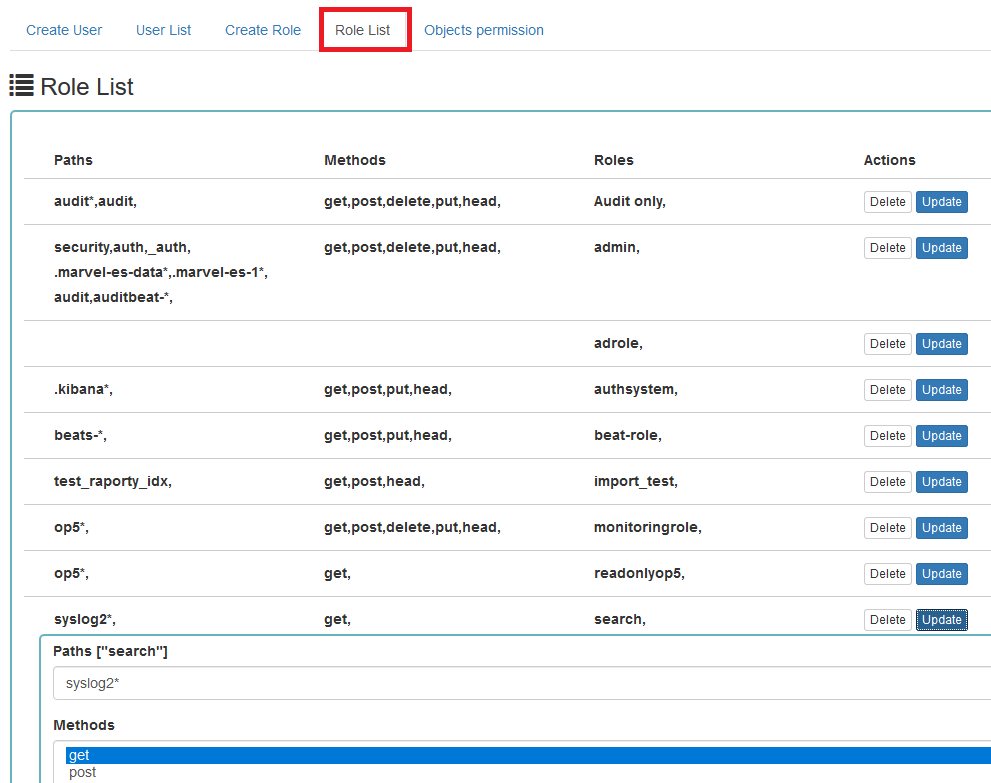
As we can see, the new role has been added to the list. With the Delete button we have the option of deleting it, while under the Update button we have a drop-down menu thanks to which we can add or remove an index pattern and add or remove a method. When we want to confirm the changes, we choose the Submit button. Pressing the Update button again will close the menu.
Fresh installation of the application have sewn solid roles which granting user special rights:
- admin - this role gives unlimited permissions to administer / manage the application
- alert - a role for users who want to see the Alert module
- kibana - a role for users who want to see the application GUI
- Intelligence - a role for users who are to see the Intelligence module